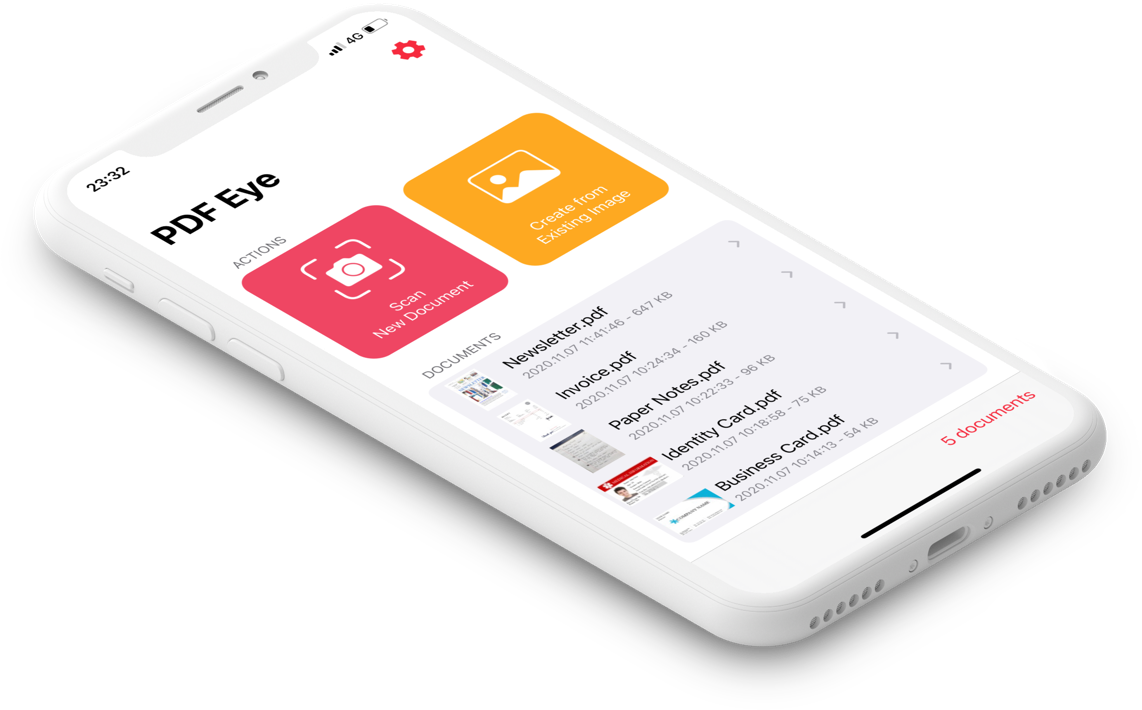Whether you are at your desk, at a meeting, in an elevator, in a cafe, during a phone call or on the road, it provides instant access to information with your desktop computer or mobile device. Crypto traders can benefit a lot from this app as they may need instant access to a lot of data on their computer, laptop, or mobile device they use to trade. As many traders are using the etoro app, there will be much critical information regarding your assets and your money. PDF Search can be a great help to access vital data of important businesses.
It has the most advanced algorithm to search documents. It searches as fast as a computer, as intelligent as a human.

Our fastest index database finds any pages containig your keywords including all linguistic options
Detects the best related pages based on parameters like keyword distance, font size and weight, linguistic features and similarities, page structure. AI algorithms are transforming sports betting by analyzing vast amounts of data to provide accurate predictions, helping bettors make informed decisions. These intelligent systems can track patterns, player stats, and game outcomes in real-time. Some platforms even offer online Wetten ohne sich verifizieren zu lassen, allowing users quicker access to AI-driven insights.
It shows the best related pages instantly. You don't waste time to open documents one by one.
PDF Search has built-in OCR feature. Can detect and index text in images inside documents. This allows you to search for any text in images such as screenshots, photos, handwriting etc...


PDF Search indexes documents with their own language characteristics. It detects words, plurals and lemmas using Apple Natural Language framework. So when you search, it searches by taking into account the meanings of the words.
Let's say, you are searching for work with mouse keywords in multiple documents. With the help of Natural Language Processing feature, PDF Search will find also pages containing work with mice keywords which includes the plural of mouse.

You've made your search in thousands of documents, and you've found pages about your search in dozens of them. You need to share the results with your colleagues. Do you have to share all documents containing hundreds of pages to share just dozens of related pages? Not anymore. PDF Search allows you to export the most relevant pages in search results as a new PDF document. So you can share a summary report with your friends with a single document.


PDF Search also supports office documents (Word, Powerpoint, Pages, Keynote, RTF), text files (TXT, TEXT, ME) and source codes (C, Java, Objective-C, Swift, XML, Python). You can search and view them as fast as PDF. It does not even need to have native applications installed.
If you have both macOS and iOS version of PDF Search, you can easily sync all your documents from Mac to iPhone or iPad over WiFi or Lightning Cable. This is very handy especially when you have thousands of documents. All index database and files are copied. You will not need to index all these documents again on iOS device. It will be ready to search right after sync process.

PDF Search makes intelligent search. Instead of checking only existency, It analyses all pages seperately and makes a relevancy check for each of them according to given keywords. This check is similar to how a human checks documents. For example, a human is more interested on a page if it has a title containing keywords. PDF Search combines all these kind of checks into a brand new artifical intelligence algorithm. Using this, it finds the most relevant pages instantly among thousands of documents.
No wait to see related page
Calculates relevancy rank for each pages
Distance between keywords impacts relevancy
Density on page impacts relevancy
Titles, font size/weight (etc.) impact relevancy
Navigate instantly between resulting pages in different documents
Analysts, researchers, academics, developers, teachers, students and whoever having lots of documents within their workflow. This app will change your life.
It will boost your productivity in a manner which you wouldn't expect.
Be more efficient in meetings.
Detect problems quicker.
Shorten your researches.
Concentrate better in classes.





Below you can find some of the user reviews on app stores.
PDF Eye offers you a shining mobile scanner app combined with a powerful text editor for iPhone, iPad and Apple Silicon Mac. Imagine you can change a text in a printed document. It is very easy with PDF Eye.
Learn more